I’ve been playing around with Friend Or Follow over the last few days, and I’ve come to the conclusion that a lot of people suck at Twitter.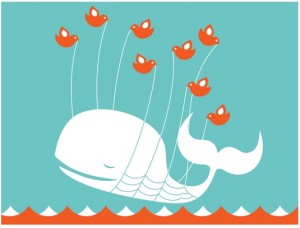
Friend Or Follow is a Twitter tool that shows people you’re following, but aren’t following you; people who follow you, but you’re not following; and people you have a mutual followship with.
I dumped over 500 people from my Twitter account this week with FOF. I checked out each account I unfollowed, and frankly, some of you people are just doing it wrong. That’s why I unfollowed you. Not sure if this includes you? Then check out the…
Five signs you suck at Twitter.
- You claim to be a social media consultant/pro/expert/guru (CPEG), but your following to follower ratio is 10:1. That is, you’re followed by 5,000 or more people, but only following 500. Social media consultants looove to say “have conversations with people.” But shouldn’t people who truly value conversation be willing to, I don’t know, have them?. Or at least fake like you are? If you’re a CPEG, you should have a ratio fairly close to 1:1. This is not to say that everyone should have a 1:1 ratio. Just the CPEGs. (Pro tip: you’ll also have more than 200 followers. I’m just sayin’.)
- Nearly every one of your tweets is some motivational or inspirational message. Why do I need to get ten motivational messages peppered throughout the day? If it didn’t help me at 8:30 — 29 minutes after your HootSuite-scheduled “Good morning, my tweeps! Make this an excellent day!” — then it’s not going to help me at 9:30, 10:30, and so on. Don’t regurgitate someone else’s cleverness, show me yours. If you really want to motivate me, tell me about the cool stuff you’re doing.
- You’re trying to amass as many followers as you can. If you’re a celebrity, a public figure, or someone who’s really, really interesting, that’s great. If you grew your network through hard work and earned those followers, more power to you. But if you resort to computer scripts, trickery, and joining follower-building networks to boost your rankings, then stick with being a LinkedIn LION. Twitter is not a competitive sport. Despite what you’re already doing to LinkedIn and Facebook, Twitter isn’t just one more race to the bottom of mediocrity and uselessness.
- Your Twitter bio has the words “money,” “fast,” and “make” in it. I spam-block every single person whose bio says they have some money making system they want to share with me. Stick to peddling penis drugs and fake watches by email.
- Your time between tweets can be measured with a calendar. You don’t have to tweet many times a day, but at least once a day wouldn’t kill you. Even every other day would be fine. But when you’re only tweeting every 3 – 4 weeks on a regular basis, then Twitter isn’t a communication tool, it’s an afterthought, like calling your mom the day after Mother’s Day.
What is your Twitter pet peeve? What sort of annoying behavior have you seen?